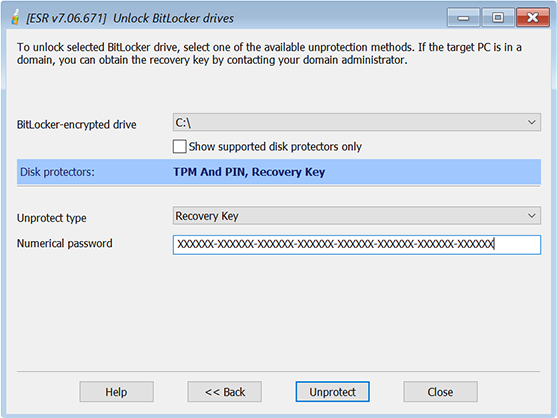To use a BitLocker-encrypted disk, you will need to unlock and mount it first. The program supports three general methods to unlock a BitLocker drive:
oRecovery Key. This method is used by default. Windows generates a 48-digit numeric recovery key every time a user initiates the BitLocker encryption.
oPassword. A simple alphanumeric passphase that is used to unlock BitLocker-encrypted disks in addition to the Recovery Key.
oUSB Key. A binary file, typically with *.bek extension, that is stored on an external drive (eg. USB).
If the target computer is a part of a domain organization, you can also obtain the Recovery Key by contacting your domain administrator.
After the selected BitLocker disk is unlocked, the program decrypts and mounts the drive, allowing you to access the data stored on that disk.