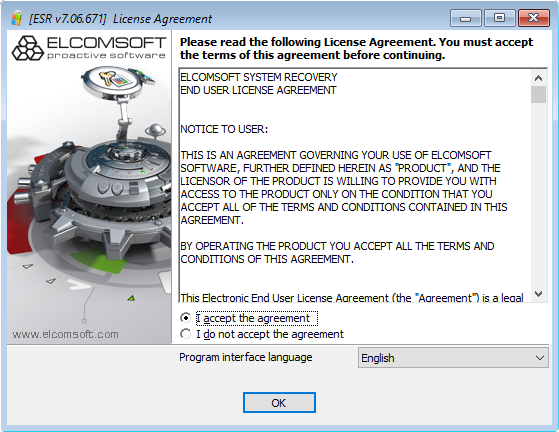To boot your computer from a CD or USB device, make changes in the target computer's BIOS or UEFI shell to have the CD-ROM drive or USB device appear as the first device in the list of boot devices:
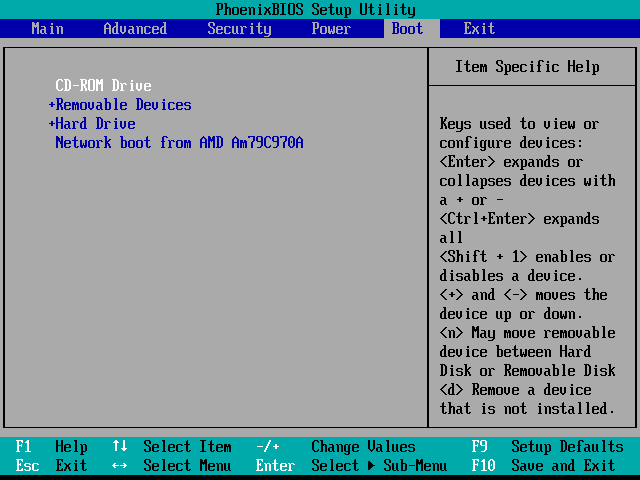
Then, insert the ESR boot media and reboot.
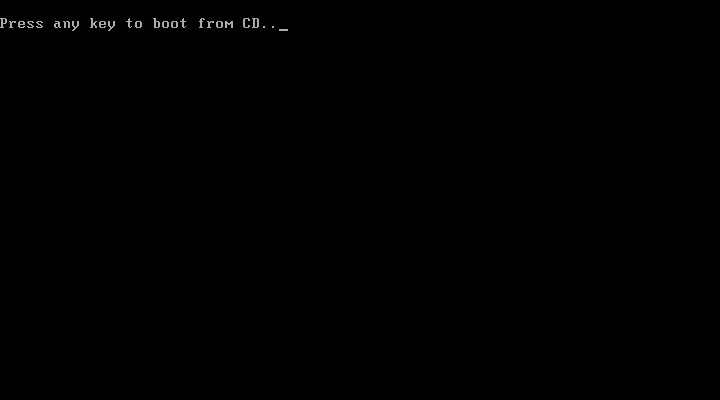
Press any key, and ESR will start booting (creating the RAM drive and loading Windows PE):
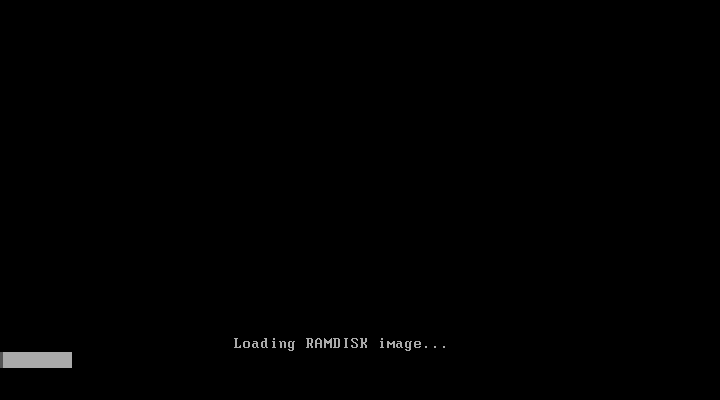
If you boot from a USB device, the steps are generally the same, except there will be no Press any key... message during the boot process.
When ESR is booted, you will be presented with the license agreement; accept it to continue: